點Windows - also available as a portable version的「portable version」下載,這是免安裝版,建一個資料夾,放在裡面,解壓縮。
執行「sublime_text.exe」
按「Ctrl+`」,「`」是左邊Tab鍵上面那個按鍵。
把下面語法複製到Sublime下面按「Enter」執行,才可以安裝外掛。
import urllib.request,os,hashlib; h = '2915d1851351e5ee549c20394736b442' + '8bc59f460fa1548d1514676163dafc88'; pf = 'Package Control.sublime-package'; ipp = sublime.installed_packages_path(); urllib.request.install_opener( urllib.request.build_opener( urllib.request.ProxyHandler()) ); by = urllib.request.urlopen( 'http://packagecontrol.io/' + pf.replace(' ', '%20')).read(); dh = hashlib.sha256(by).hexdigest(); print('Error validating download (got %s instead of %s), please try manual install' % (dh, h)) if dh != h else open(os.path.join( ipp, pf), 'wb' ).write(by)

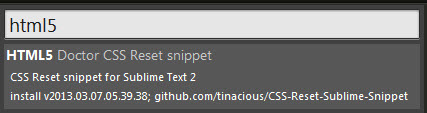
右下角點「Plain Text」,代表這個檔案是html5,輸入「html5」按「Tab」鍵,就會自動產生HTML5語法。
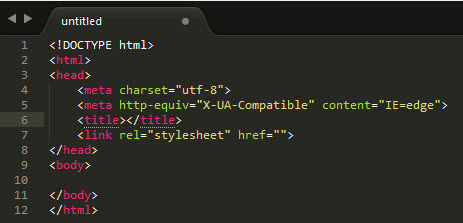
File>>Save就可以存檔了。



 留言列表
留言列表

 {{ article.title }}
{{ article.title }}